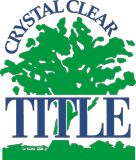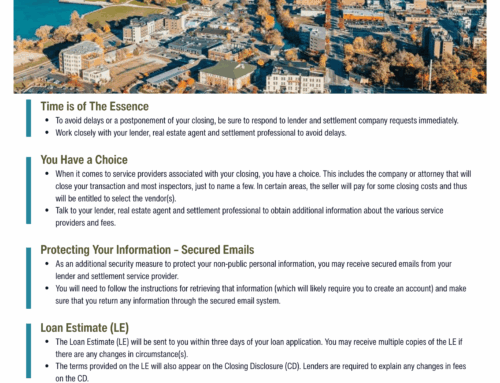Tips for more secure Video Conferencing and working from home.
Video conferencing has increased in popularity to both simulate the familiar office experience, as well as educate our children while remaining safe from COVID-19. This new “virtual office” comes with many benefits from being able to communicate across the country and collaborate with others within your company from the comfort of your couch; however, there are many risks associated as well. Cybersecurity is a growing industry, and many of the platforms, Zoom, WebEx, Skype and Microsoft Teams are learning as they grow. The world did not anticipate these platforms to grow rapidly as they did in 2020, and that unanticipated growth opens the door for hackers to slip through the cracks and possibly have access to your private information. With the following tips, you can mitigate your risk and prevent most cybersecurity breaches that may result from using these platforms.
Your Internet Connection
Connecting to the internet from a password-protected computer is no longer secure enough, nowadays, we need to use strong, alpha-numeric passwords for not only our computer, but our email, wi-fi access point, and secure remote workstation to insure that they stay secure. A strong password is invaluable when it comes to protecting yourself online, and it is not as hard as it seems to come up with one. Popular passwords such as a pet’s name and a year are not enough nowadays, you should choose a “passphrase” or rather, a common phrase or sentence that you can easily remember, then simplify it down to the first letters of each word/number in a string. An example would be the phrase “To be or not to be, that is the question” which would simplify to “2bon2btit?” which combines all common password requirement elements of numbers, letters and a symbol.
Another important security tip when it comes to your connection is to reduce the amount of time you spend on public wi-fi networks, or shared connections such as coffee shops, libraries, or airports. These hotspots have fewer security protocols, therefore pose a larger risk when it comes to cybersecurity. Even when you are working from home, it is a good idea to set up a “guest network” specifically for your workstation to prevent others from accessing your data; which you can do with most wi-fi networks or contact your internet service provider to set one up.
Built-In Security Features and Updates
When using services such as Zoom or Microsoft Teams, there are many security modifications that are contained, but not turned on by default. To prevent access to your video-recording equipment, it is imperative to activate these features. Each piece of software is unique; however, most will have settings pertaining to your data, local networks, and access to your camera. If you are unsure of which features to activate, contact the service provider and they will assist you in enacting security protocols to best protect your data.
Each piece of software you use, whether it be for video conferencing, email, or remote work is just that, software and will need to be updated when new versions are released. We all know at least one person who is confused why their computer is slow, uncooperative, and riddled with viruses, this is most likely due to an update or multiple updates not being installed when they are meant to be. Software updates do not just make sure the product you are using is the newest version, most of the time they contain security updates, new security features, and patches to the software that make it more secure. Anyone who has access to your computer, could use an outdated program to access your data through possible security flaws that were resolved in later updates. The importance of updating your software is analogous to routine maintenance on a home or vehicle; in that when the product you are using is not kept in good shape, cracks, leaks, and rust can set in and corrupt the product.
Simple Solutions to General Privacy
Not all the ways you can prevent data breaches are complex, and some even take less than a few minutes to do. Covering your webcam with a sticker or piece of tape that is easily removed when needed can be a simple fix to a potentially huge problem. If you are a very active webcam user throughout your day, another simple solution is a webcam cover, which offers the ability to slide a small window open and close when you need to use your camera.
Email security seems redundant since we have discussed your password security, however simplifying the amount of emails you use in daily transactions, whether it be to send out updated documents, get signatures, communicate with clients or for marketing. Each email you use opens a door to possible cybersecurity risks. When using emails for work, it is best to use secure company-provided emails rather than Gmail, Yahoo!, etc. who have different security protocols.
One of the most useful tools in your arsenal when it comes to security is a “Password Vault” which can come in the form of applications like NordPass, Last Pass, or Apple Keychain. These services provide you with highly intricate passwords and store them in a secure location accessible only by a master password which you set. When accessing password protected services, the passwords are pulled from the secure application directly to your login screen without having to type it in or remember it. The bonus of these systems is that with a small subscription fee, they take on the liability of your information and protect it against possible attacks. If you are using multiple platforms for remote work, this may be the best option to secure your data and takes minutes to set up.
In Summary
When operating in the complex world of the “remote office” you should always try to prevent any possible cybersecurity risks by using the following tools:
- Secure your connection to the internet by using complex passwords, separate private networks, and avoiding public wi-fi connections.
- Passwords should be complex whether you use a passphrase or a password vault application; a secure password is your first line of defense against a breach.
- Update your software. Update your software. Update your software.
- Contact the provider of the video-conferencing application or communication platform and activate any security protocols that are built into the program.
- Update your software, incase you thought we were kidding, it really is that important.
- Implement simple solutions like webcam covers, email synchronicity, and password storage solutions.